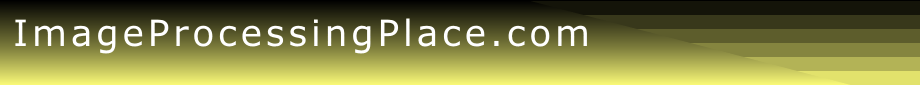Because laboratory projects are in addition to course work, it is suggested that
project reports be kept short, and be organized in a uniform manner to simplify
grading. The following format achieves these objectives.

PROJECT 02-01
Image Printing Program Based on Halftoning

The following figure shows ten shades of gray approximated by dot patterns.
Each gray level is represented by a 3 x 3 pattern of black and white dots.
A 3 x 3 area full of black dots is the approximation to gray-level black,
or 0. Similarly, a 3 x 3 area of white dots represents gray level 9, or
white. The other dot patterns are approximations to gray levels in
between these two extremes. A gray-level printing scheme based on dots
patterns such as these is called "halftoning." Note that each pixel in an
input image will correspond to 3 x 3 pixels on the printed image, so spatial
resolution will be reduced to 33% of the original in both the vertical and
horizontal direction. Size scaling as required in (a) may further reduce
resolution, depending on the size of the input image.
(a) Write a halftoning computer program for printing gray-scale images based on
the dot patterns just discussed. Your program must be able to scale the
size of an input image so that it does not exceed the area available in a sheet
of size 8.5 x 11 inches (21.6 x 27.9 cm). Your program must also scale the
gray levels of the input image to span the full halftoning range.
(b) Write a program to generate a test pattern image consisting of a gray scale
wedge of size 256 x 256, whose first column is all 0's, the next column is all
1's, and so on, with the last column being 255's. Print this image using
your gray-scale printing program.
(c) Print book Figs. 2.22(a) through (c) using your gray-scale printing program.
Do your results agree with the conclusions arrived at in the text in pgs. 64-65
and Fig. 2.23? Explain. You can download the required figures from the
book web site.
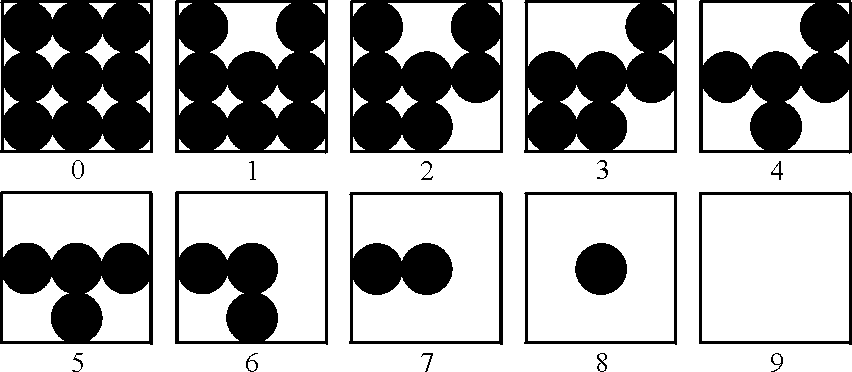
PROJECT 02-02
Reducing the Number of Intensity Levels in an Image

(a) Write a computer program capable of reducing the number of intensity levels in a
image from 256 to 2, in integer powers of 2. The desired number of
intensity
levels needs to be a variable input to your program.
(b) Download
Fig. 2.21(a) from the book web site and duplicate the results shown in Fig. 2.21 of the book.
PROJECT 02-03
Zooming and Shrinking Images by Pixel Replication

(a) Write a computer program capable of zooming and shrinking an image by pixel
replication. Assume that the desired zoom/shrink factors are integers.
(b) Download
Fig. 2.20(a) from the book web site and use your program to shrink the image by
a factor of 10.
(c) Use your program to zoom the image in (b) back to the resolution of the
original. Explain
the reasons for their differences.
PROJECT 02-04 [Multiple Uses]
Zooming and Shrinking Images by Bilinear Interpolation

(a) Write a computer program capable of zooming and shrinking an image by
bilinear interpolation. The input to your program is the desired resolution (in
dpi) of the
resulting image.
(b) Download
Fig. 2.20(a) from the book web site and use your program to shrink this from
1250 dpi t0 100 dpi.
(c) Use your program to zoom the image in (b) back to 1250 dpi. Explain
the reasons for their differences.
PROJECT 02-05 [Multiple Uses]
Arithmetic Operations

Write a computer program capable of performing the
four arithmetic operations between two images. This project is generic, in
the sense that it will be used in other projects to follow. (See comments
on pages 112 and 116 regarding scaling). In addition to multiplying two
images, your multiplication function must be able to handle multiplication of an
image by a constant.
PROJECT 03-01
Image Enhancement Using Intensity Transformations

The focus of this project is to experiment with intensity transformations to
enhance an image. Download
Fig. 3.8(a) from the book web site and enhance it using
(a) The log transformation of Eq. (3.2-2).
(b) A power-law transformation of the form shown in Eq. (3.2-3).
In (a) the only free parameter is c, but in (b) there are two parameters,
c and r for which values have to be selected. As in most
enhancement tasks, experimentation is a must. The objective of this
project is to obtain the best visual enhancement possible with the methods in
(a) and (b). Once (according to your judgment) you have the best visual
result for each transformation, explain the reasons for the major differences
between them.
PROJECT 03-02 [Multiple Uses]
Histogram Equalization

(a) Write a computer program for computing the histogram of an image.
(b) Implement the histogram equalization technique discussed in Section 3.3.1.
(c) Download
Fig. 3.8(a) from the book web site and perform histogram equalization on it.
As a minimum, your report should include the original image, a plot of its
histogram, a plot of the histogram-equalization transformation function, the
enhanced image, and a plot of its histogram. Use this information to explain why
the resulting image was enhanced as it was.
PROJECT 03-03 [Multiple Uses]
Spatial Filtering

Write program to perform spatial filtering of an image (see Section 3.4 regarding
implementation). You can fix the size of the spatial mask at 3 x 3, but
the coefficients need to be variables that can be input into your program. This project is generic, in the sense that it will
be used in other projects to follow.
PROJECT 03-04
Enhancement Using the Laplacian

(a) Use the programs developed in Project 03-03 to implement the
Laplacian enhancement technique described in connection with Eq. (3.6-7).
(b) Duplicate the results in Fig. 3.38. You can download the original
image from the book web site.
PROJECT 03-05
Unsharp Masking

(a) Use the program developed in Project 03-03 to implement
high-boost filtering, as given in Eq. (3.6-9). The averaging part of the
process should be done using the mask in Fig. 3.32(a).
(b) Download
Fig. 3.40(a) from the book web site and enhance it using the program you
developed in (a). Your objective is to
approximate the result in Fig. 3.40(e).
PROJECT 04-01 [Multiple Uses]
Two-Dimensional Fast Fourier Transform

The purpose of this project is to develop a 2-D FFT program
"package" that will be used in several other projects that follow. Your
implementation must have the capabilities to:
(a) Multiply the input image by (-1)x+y to center the transform for
filtering.
(b) Multiply the resulting (complex) array by a real filter function (in the sense that
the the real coefficients multiply both the real and imaginary parts of the
transforms). Recall that multiplication of two images is done on pairs of
corresponding elements.
(c) Compute the inverse Fourier transform.
(d) Multiply the result by (-1)x+y and take the real part.
(e) Compute the spectrum.
Basically, this project implements the steps in Section
4.7.3. If you
are using MATLAB, then your Fourier transform program will not be limited to
images whose size are integer powers of 2. If you are implementing the
program yourself, then the FFT routine you are using may be limited to integer
powers of 2. In this case, you may need to zoom or shrink an image to the
proper size by using the program you developed in Project 02-04. See the
Software section of the book web site to find a 1-D FFT routine. Then use
the method discussed in Sections 4.11.1 and 4.11.2 for computing the 2-D FFT.
An approximation: To simplify this and the
following projects (with the exception of Project 04-05), you may ignore image
padding (Section 4.6.6). Although your results will not be strictly
correct, significant simplifications will be gained not only in image sizes, but
also in the need for cropping the final result. The principles will not be
affected by this approximation.
PROJECT 04-02
Fourier Spectrum and Average Value

(a)
Download
Fig. 4.41(a) from the book web site and compute its (centered) Fourier spectrum.
(b) Display the spectrum.
(c) Use your result in (a) to compute the average value of
the image.
PROJECT 04-03
Lowpass Filtering

(a) Implement the Gaussian lowpass filter in Eq. (4.8-7).
You must be able to specify the size, M x N, of the resulting 2D
function. In addition, you must be able to specify the location of the center of
the Gaussian function.
(b) Download
Fig. 4.41(a) from the book web site and lowpass filter it
to duplicate the results in Fig. 4.48.
PROJECT 04-04
Highpass Filtering

(a) Implement the Gaussian highpass filter of Eq. (4.9-4).
(Note that, if you did project 04-03, you can use basically the same program to
generate highpass filters.)
(b) Download Fig. 4.41(a) from the book web site and
highpass filter it to duplicate the results in Fig. 4.56.
PROJECT 04-05
Highpass Filtering Combined with Thresholding

Download
Fig. 4.57(a) from the book web site and use your program from Project 04-04 to
approximate the results in Fig. 4.57 (note that you will be using a Gaussian,
instead of a Butterworth, filter.
PROJECT 05-01 [Multiple Uses]
Noise Generators

This
is a generic project, in the sense that the programs developed here are used in
several of the projects that follow. See Fig. 5.2 for the shapes and
parameters of the following noise probability density functions.
(a) Find (or develop) a program to add Gaussian noise to an image. You
must be able to specify the noise mean and variance.
(b) Find (or develop) a program to add salt-and-pepper (impulse) noise to an
image. You must be able to specify the probabilities of each of the two
noise components.
Note: Your program must be capable also of generating random numbers
organized as a 1-D array of specified size (including a single random number),
as you will need it later in Chapter 12 to add noise to elements of a vector.
PROJECT 05-02
Noise Reduction Using a Median Filter

(a) Modify the program that you developed in Project 03-03 to perform 3 x 3
median filtering.
(b) Download Fig. 5.7(a) from the book web site and add salt-and-pepper noise to it, with Pa = Pb = 0.2.
(c) Apply median filtering to the image in (b). Explain any major
differences between your result and Fig. 5.10(b).
PROJECT 05-03
Periodic Noise Reduction Using a Notch Filter

(a) Write a program that implements sinusoidal noise of the form given in
Problem 5.14. The inputs to the program must be the amplitude, A,
and the two frequency components u0 and v0
shown in the problem equation.
(b) Download image 5.26(a) from the book web site and add sinusoidal noise to it, with u0 = M/2 (the image is square) and v0 = 0. The value
of A must be high enough for the noise to be clearly visible in the image.
(c) Compute and display the spectrum of the image. If the FFT program you
developed in Project 4.01 can only handle images of size equal to an integer
power of 2, reduce the size of the image to 512 x 512 or 256 x 256 using the
program from Project 02-04. Resize the image before adding noise to it.
(d) Notch-filter the image using a notch filter of the form shown in Fig.
5.19(c).
PROJECT 05-04
Parametric Wiener Filter

(a) Implement a blurring filter as in Eq. (5.6-11).
(b) Blur image 5.26(a) in the +45-degree direction using T = 1, as
in Fig. 5.26(b).
(c) Add Gaussian noise of 0 mean and variance of 10 pixels to the blurred image.
(d) Restore the image using the parametric Wiener filter given in Eq. (5.8-3).
PROJECT 06-01
Web-Safe Colors

In
order to complete this project, it is necessary that you find a program capable
of generating the RGB component images for a given tif color image. For
example, MATLAB's Image Processing Toolbox can do this, but you can also do it
with image editing programs like Adobe's Photo-Shop or Corel's PhotoPaint.
It is acceptable for the purposes of this project to convert an image to RGB
(and back) manually.
(a) Write a computer program that converts an arbitrary RGB color image to a
web-safe RGB image (see Fig. 6.10 for a definition of web-safe colors).
(b) Download
the image in Fig. 6.8 from the book web site and convert it to a web-safe RGB color image. Figure
6.8 is given in tif format, so convert your result back to tif (see comments at
the beginning of this project). Explain the differences between your
result and Fig.
6.8.
PROJECT 06-02
Pseudo-Color Image Processing 
(a) Implement Fig. 6.23, with the characteristic
that you can specify two ranges of gray-level values for the input image and
your program will output an RGB image whose pixels have a specified color
corresponding to one range of gray levels in the input image, and the remaining
pixels in the RGB image have the same shade of gray as they had in the input
image. You can limit the input colors to all the colors in Fig. 6.4(a).
(b) Download
the image in Fig. 1.10(4) from the book web site and process it with your program so that the river
appears yellow and the rest of the pixels are the same shades of gray as in the
input image. It is acceptable to have isolated specs in the image that
also appear yellow, but these should be kept as few as possible by proper choice
of the two gray-level bands that you input into your program.
PROJECT 06-03
Color Image Enhancement by Histogram Processing

(a) Download
the dark-stream color picture in Fig. 6.35 from the book web site. Convert the image to RGB (see
comments at the beginning of Project 06-01). Histogram-equalize the R, G,
and B images separately using the histogram-equalization program from Project
03-02 and convert the
image back to tif format.
(b) Form an average histogram from the three histograms in (a) and use it as the
basis to obtain a single histogram equalization intensity transformation
function. Apply this function to the R, G, and B components individually,
and convert the results to jpg. Compare and explain the differences in the
tif images in (a) and (b).
PROJECT 06-04
Color Image Segmentation

Download
Fig. 6.28(b) from the book web site and duplicate Example 6.15, but segment instead the darkest regions
in the image.
PROJECT 07-01 [Multiple Uses]
One-Dimensional Discrete Wavelet Transforms

The
purpose of this project is to build a rudimentary wavelet transform package
using Haar wavelets that can be used in projects that follow. You will use an
"averaging and differencing" approach that is unique to Haar basis functions. As
an introduction to the method, consider the function in Example 7.8. The
necessary "averaging and differencing" operations are:
Step 1: Compute two-point sums and differences across the function vector and
divide the results by the square root of 2. Since f(x) = {1, 4, -3, 0}, we get
{1 + 4, -3 + 0, 1 - 4, -3 - 0} / 1.414
{5, -3, -3, -3} / 1.414
Note that the sums are positioned consecutively at the beginning of the
intermediate result and followed by the corresponding differences.
Step 2: Repeat the process over the sums computed in the first step to get
{[5 + (-3)] / 1.414, [5 - (-3)] / 1.414,
-3, -3} / 1.414
{2 / 1.414, 8 / 1.414, -3, -3} / 1.414
{1,
4, -2.121, -2.121}
The
coefficients of the final vector match those in Example 7.8. The two-step
computation generates a two-scale DWT with respect to Haar wavelets. It can be
generalized to higher scales and functions with more than 4 points. Moreover, an
inverse DWT can be computed by reversing the process.
(a) Write a program to compute j-scale DWTs with respect to Haar
wavelets. Let scale be an input parameter and assume a 2M point discrete
one-dimensional function. Use the averaging and differencing approach described
above.
(b) Write a program to compute the inverse DWT of a j-scale DWT based on
Haar wavelets.
(c) Test your programs using the function in Example 7.8.
PROJECT 07-02 [Multiple Uses]
Two-dimensional Discrete Wavelet Transforms

(a) Use the routines developed in Project 07-01 to write a program that computes
j-scale two-dimensional DWTs with Haar wavelets. Base your routine on the
discussion of separable wavelets and two-dimensional wavelet transforms in
Section 7.5.
(b) Download
the image in Fig. 7.1 from the book web site and use your program to generate the three-scale DWT (or
Haar transform) shown in Fig. 7.8(a). Label the various detail and approximation
coefficients that make up the transform and indicate their scales.
(c) Write a program to compute the inverse two-dimensional DWT with respect to
Haar wavelets and use it to reconstruct the original image from the wavelet
decomposition in (b).
(d) Write a program to scale the detail coefficients of the DWT in (b) so that
the underlying structure is more visible. The approximation coefficients do not
need to be scaled.
PROJECT 07-03
Wavelet Transform Modifications

Download
the image from Fig. 4.41(a) from the book web site, reduce its size in half by
row-column deletion, and pad it with 0s to obtain a 512 x 512 array. Use
the two-dimensional DWT program developed in Project 07-02 to compute the transform
of the padded image at a variety of scales between 1 and 9.
(a) Zero the approximation coefficients of the generated transforms and record
your observations regarding subsequently reconstructed images. That is, compute
the inverse transforms of the decompositions after the approximation
coefficients have been zeroed and record the impact on the transform
modifications.
(b) Repeat the process in (a) but zero the horizontal detail coefficients
instead.
(c) Repeat the process in (a) but zero the vertical detail coefficients instead.
(d) Repeat the process in (a) but zero both the horizontal and vertical detail
coefficients.
PROJECT 07-04
Image De-Noising

Download the noisy image of Fig. 7.26(a) from the book web site and de-noise it using a Haar-based DWT.
PROJECT 08-01 [Multiple Uses]
Objective Fidelity Criteria

(a) Write a program to compute the root-mean-square error [see Eq. (8.1-8)] and
mean-square signal-to-noise ratio [per Eq. (8.1-9)] of a compressed-
decompressed image. This project is generic in the sense that it will be used in
other projects that follow.
(b)
Download the image of Fig. 8.4(a) and write a program to generate the
results in the (b) and (c) parts of the figure. Use your fidelity criteria
program to characterize any loss of visual information and comment on your
results.
PROJECT 08-02
Image Entropy

(a) Write a program to compute the first and second order entropy estimates of
an image.
(b)
Download the images of Figures 8.14(a) and (b) and use your program to
estimate their entropies. Interpret the results in view of the compression
results given in Tables 8.8 and 8.9.
PROJECT 08-03
Transform Coding

(a) Write a program to compute the information loss associated with the
following transform coding schemes:
|
|
Case 1 |
Case 2 |
|
Transform: |
Fourier |
Cosine |
|
Subimage Size: |
8 x 8 |
8 x 8 |
|
Bit Allocation: |
8-largest coding |
8-largest coding |
Use the routines developed in Project 08-01 to quantify the loss of information.
Download
the image in Fig. 8.23 and use the program to compare Cases 1 and 2.
(b) Gradually decrease the number of retained coefficients until the
reconstruction error for Case 2 becomes objectionable. That is, try 7-largest,
6-largest, … coding as the bit allocation method.
PROJECT 08-04
Wavelet Coding

Download
and compress the image of Fig. 8.23 using the Haar-based DWT program of Project
07-02. Use various scales while truncating the detail coefficients to achieve
compression. Quantify the reconstruction error using the program from Project
08-01 and compare both the computed error and wavelet-based compression
performance to the results from Proj08-03.
PROJECT 09-01 [Multiple Uses]
Morphological and Other Set Operations

(a) Write a computer program capable of performing binary dilation and erosion
with an arbitrary structuring element of size 3 x 3 that can be specified
by the user.
(b) Write a computer program for performing set intersection, differencing, and
complementation (See Section 2.6.4).
PROJECT 09-02 [Multiple Uses]
Boundary Extraction

(a) Use your results from Project 09-01 to implement morphological
boundary extraction as in Eq. (9.5-1).
(b)
Download
Fig. 9.14(a) from the book web site and extract its boundary.
PROJECT 09-03 [Multiple Uses]
Connected Components

(a) Use your results from Project 09-01 to write a computer program capable of
extracting (and counting) the connected components from a binary image.
(b) Download Fig. 9.18(a) from the book web site and approximate the results in
Example 9.7.
PROJECT 09-04
Morphological Solution to Problem 9.36

(a) Use previous results plus any new required techniques and
write a computer program to completely solve Problem 9.36.
(b) Download the image from the book web site and solve the
problem.
PROJECT 10-01
Edge Detection Combined with Smoothing and Thresholding

(a) Extend the program from Project 03-03 to compute the Sobel gradient using
the masks in Fig. 10.14. Your program should implement Eq. (10.2-20), and have
the option of outputting a binary image by comparing each gradient point against
a specified threshold, T.
(b) Download
Fig. 2.35(c) from the book web site. By combining smoothing with a 3 x 3 mask from Project 03-03
and your program from (a), process Fig. 2.35(c) and produce a binary image that
isolates (segments) the large blood vessel in the center of the image.
This will require repeated trials of smoothing and choices of T.
Looking at the histogram (Project 03-02) of the gradient image before it is
thresholded will help you select a value for T.
PROJECT 10-02 [Multiple Uses]
Global Thresholding

(a) Write a global thresholding program in which the threshold is estimated
automatically using the procedure discussed in Section 10.3.2. The output
of your program should be a segmented (binary) image.
(b)
Download
Fig. 10.38(a) and apply your program to it. The result should be the same
as in Example 10.15.
PROJECT 10-03
Optimum Thresholding

(a) Implement Otsu's optimum thresholding algorithm (Section 10.3.3).
(b) Download Fig. 10.39(a) from the book web site and use your algorithm from
Project 10-02 and your implementation of Otsu's algorithm to produce the results
in Figs. 10.39(c) and (d).
PROJECT 10-04
Region Growing

(a)
Implement a
region-growing algorithm (see Section 10.4.1) for segmenting an image into two regions.
You are free to choose any parameters you wish.
(b) Download Fig. 10.39(a) from the book web site and attempt to segment the two
light rings surrounding the two largest "blobs" in the image.
(c) If you are not able to solve (b), extend your algorithm to region splitting
and merging (section 10.4.2) and try to solve it that way.
PROJECT 11-01
[Multiple Uses]
Boundary following

(a) Develop a program that implements the boundary following algorithm in
Section 11.1.1. Make sure that the points in the output boundary are
organized in either a clockwise or counterclockwise sequence.
(b)
Download Fig. 9.14(a) from the book web site
and apply your algorithm to it.
PROJECT 11-02
Skeletons

(a) Implement the skeletonizing procedure described in Section 11.1.7.
(b) Download
Fig. 11.16 from the book web site and obtain its
skeleton. Compare your result with Fig. 11.16 in the book, and explain any
differences between the two.
PROJECT 11-03 [Multiple Uses]
Fourier Descriptors

(a) Implement the Fourier descriptor scheme developed in
Section 11.2.3.
(b) Apply your algorithm to the boundary from Project
11-01(b), reducing the number of descriptors to the minimum required to keep the
silhouette recognizable.
PROJECT 11-04
Texture

(a) Implement the statistical texture measures In Eqs. (11.3-4)-(11.3-9)
(b) Download
Figs. 1.14(a), (d) and (e) from the book web site, and extract a 100 x 100 segment from the lower,
right quadrant of each image.
(c) Compute the statistical measures of the subimages using the measures
described in Table 11.2. Present your results in the same table format and
discuss.
PROJECT 11-05
Principal Components

(a) Implement the principal components transform discussed
in Section 11.4. The objective is to be able to use Eqs. (11.4-11) and
(11.4.-12). You will need routines to compute the eigenvalues and
eigenvectors of the covariance matrix.
(b) Download
Figs. 11.38(a) through (f) and duplicate the sequence of operations described
in Example 11.15, including the images and tables.
PROJECT 12-01 [Multiple Uses]
Generating Pattern Classes

(a) Download
Figs. 12.18(a1) and (a2)
and obtain the boundaries of each using your program from Project 11.01.
(b) As you did in Project 11-03(b), choose
the smallest number of descriptors that preserves the basic differences between
the two figures. This will give you two sequences of Fourier descriptors,
one for each figure. Express each set of coefficients as a vector, xA = (x1,
x2, . . . ,xn)T and xB = (x1,
x2, . . . ,xn)T, where n
is the number of descriptors. Note that the number of descriptors used must be
the same for each figure.
(c) Create two pattern classes, class A and
class B, by adding noise (Project 05-01) to the components of each
vector. Use Gaussian noise of zero mean and standard deviation equal to
the maximum component of each vector divided by 10. Generate 100 samples
each of class A and B. Call the aggregate of the two sets
the training set. Generate an additional 100 samples of each class
and call the aggregate of these two sets the test set.
PROJECT 12-02
Minimum Distance Classifier

(a) Implement the minimum distance classifier (for two
classes) discussed in Section 12.2.1.
(b) Compute the classifier parameters using the training
set developed in Project 12-01.
(c) Establish the classifier recognition performance by
determining the percent of patterns from the test set that are classified
correctly.
PROJECT 12-03
Bayes Classifier

(a) Implement the Bayes classifier (for two classes)
discussed in Section 12.2.2. Assume Gaussian pattern classes.
(b) Compute the classifier parameters using the training
set developed in Project 12-01.
(c) Establish the classifier recognition performance by
determining the percent of patterns from the test set that are classified
correctly.
PROJECT 12-04
Perceptron Classifier

(a) Implement the perceptron classifier (for two classes)
discussed in Section 12.2.3.
(b) Compute the classifier parameters by training, using
the training set developed in Project 12-01. Since training convergence
can be guaranteed only if the classes are linearly separable, and this is not
known a priori, establish a limit that stops the algorithm after it executes 10n
passes through the entire training set, where n is the dimensionality of
the pattern vectors.
(c) Establish the classifier recognition performance by
determining the percent of patterns from the test set that are classified
correctly.